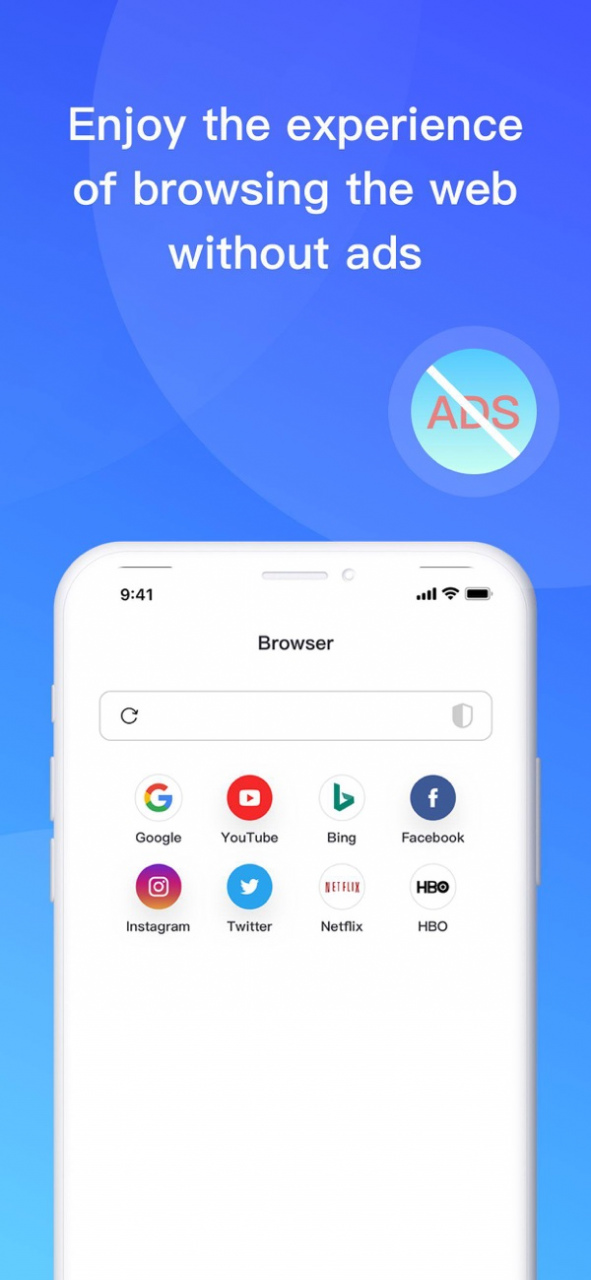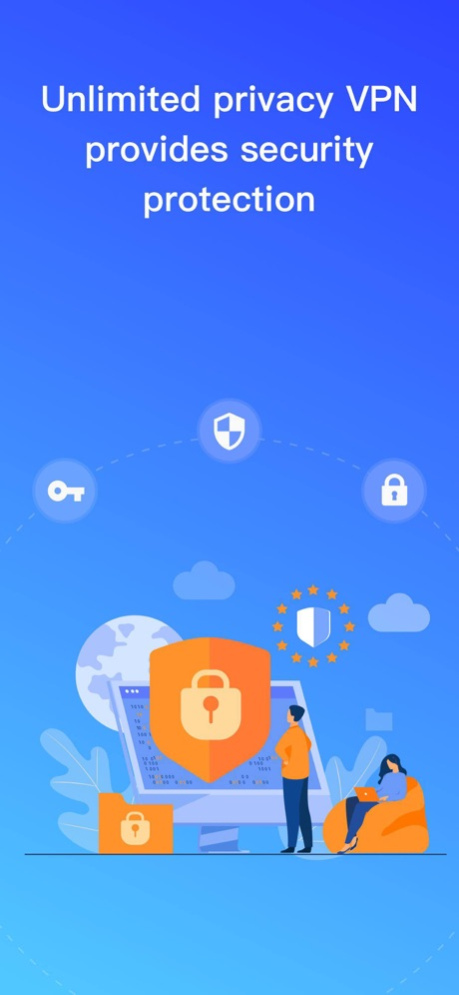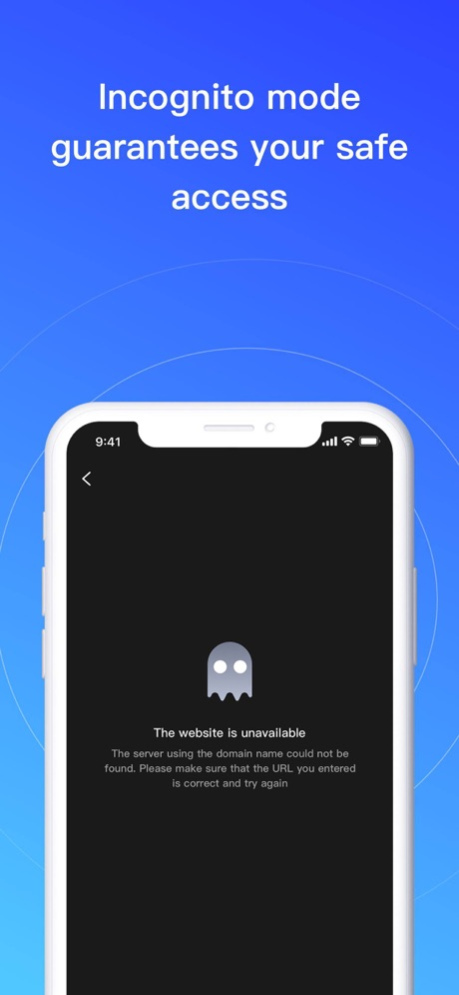Eagle Browser - VPN & AdBlock 1.5.9
Free Version
Publisher Description
Eagle Browser - VPN & AdBlock will automatically block various online trackers, a safe and private browser that can prevent you from being tracked by ads.
Eagle Browser - VPN & AdBlock is a next-generation web browser with a built-in VPN that protects your privacy and provides the best search browser experience for mobile devices, helping you quickly find all the content you want. In addition, Eagle Browser - VPN & AdBlock will automatically block various online trackers, a safe and private browser that can prevent you from being tracked by ads.
Fast and secure VPN + browser
No need to configure external plugins or settings! Protection from advertisements infected with malware. We provide you with the fastest and safest private browsing experience. You don’t need to download VPN software. Our new generation web browser perfectly combines the VPN function, allowing you to enjoy high-quality content on the Internet and provide you with the content you need.
Differentiated function
· Built-in VPN
· Ad blocking/filtering
· DNS encryption protection
· Incognito mode browsing
· Browser isolation
· Cloud acceleration
· Full desktop mode
· Internet protection
Personalized special functions
· No push, no news, no ads, lightweight, start in one second.
· Reading mode, smart splicing pages.
· language translation
· Gallery mode allows you to view and save pictures in batches.
· Built-in Adblock
· Site settings
· Plain text mode
· Dark mode can follow the system
· Automatic refresh: Automatic refresh periodically.
· Full-page snapshot.
· The green background of the webpage protects your eyes.
· Plain text mode, automatic plain text mode.
· Full-screen mode.
· Find on page.
· Search on the site.
· Recognize the image QR code and generate the link QR code.
· Desktop/mobile site switching (custom UA).
· Enter the website quickly, quickly open the copied URL.
· Support page turning button and click on the screen to turn pages.
Privacy and security:
· We will not save your account, password, and any activity data.· Browsing history, cache, and cookies will not be saved in incognito mode.
Pricing and terms:
Our mission is to create a new generation of safe, fast, and private browsers for consumers. At the same time, in order to provide our end users with a better product experience, we have launched an optional subscription plan with advanced features, $6.99 per month, and a one-year subscription package of $49.99, both of which are free for 3 days try out.
Legal & Contact
Privacy Policy: https://www.privatebrowser.xyz/privacy-policy/
Terms of Use: https://www.privatebrowser.xyz/terms-of-use/
If you have any questions about our products, you can send your feedback to our technical support mailbox, and we will reply to you as soon as we receive your feedback. servicesupport@privatebrowser.xyz
Aug 21, 2022
Version 1.5.9
We are happy to announce to you that a new version of Eagle Browser - VPN & AdBlock has been released.
The new version of Eagle Browser - VPN & AdBlock has the following features:
1.Improve the connection stability of the node.
2.Fixed some known bugs
About Eagle Browser - VPN & AdBlock
Eagle Browser - VPN & AdBlock is a free app for iOS published in the Office Suites & Tools list of apps, part of Business.
The company that develops Eagle Browser - VPN & AdBlock is VPN & Cleaner Lab. The latest version released by its developer is 1.5.9.
To install Eagle Browser - VPN & AdBlock on your iOS device, just click the green Continue To App button above to start the installation process. The app is listed on our website since 2022-08-21 and was downloaded 25 times. We have already checked if the download link is safe, however for your own protection we recommend that you scan the downloaded app with your antivirus. Your antivirus may detect the Eagle Browser - VPN & AdBlock as malware if the download link is broken.
How to install Eagle Browser - VPN & AdBlock on your iOS device:
- Click on the Continue To App button on our website. This will redirect you to the App Store.
- Once the Eagle Browser - VPN & AdBlock is shown in the iTunes listing of your iOS device, you can start its download and installation. Tap on the GET button to the right of the app to start downloading it.
- If you are not logged-in the iOS appstore app, you'll be prompted for your your Apple ID and/or password.
- After Eagle Browser - VPN & AdBlock is downloaded, you'll see an INSTALL button to the right. Tap on it to start the actual installation of the iOS app.
- Once installation is finished you can tap on the OPEN button to start it. Its icon will also be added to your device home screen.